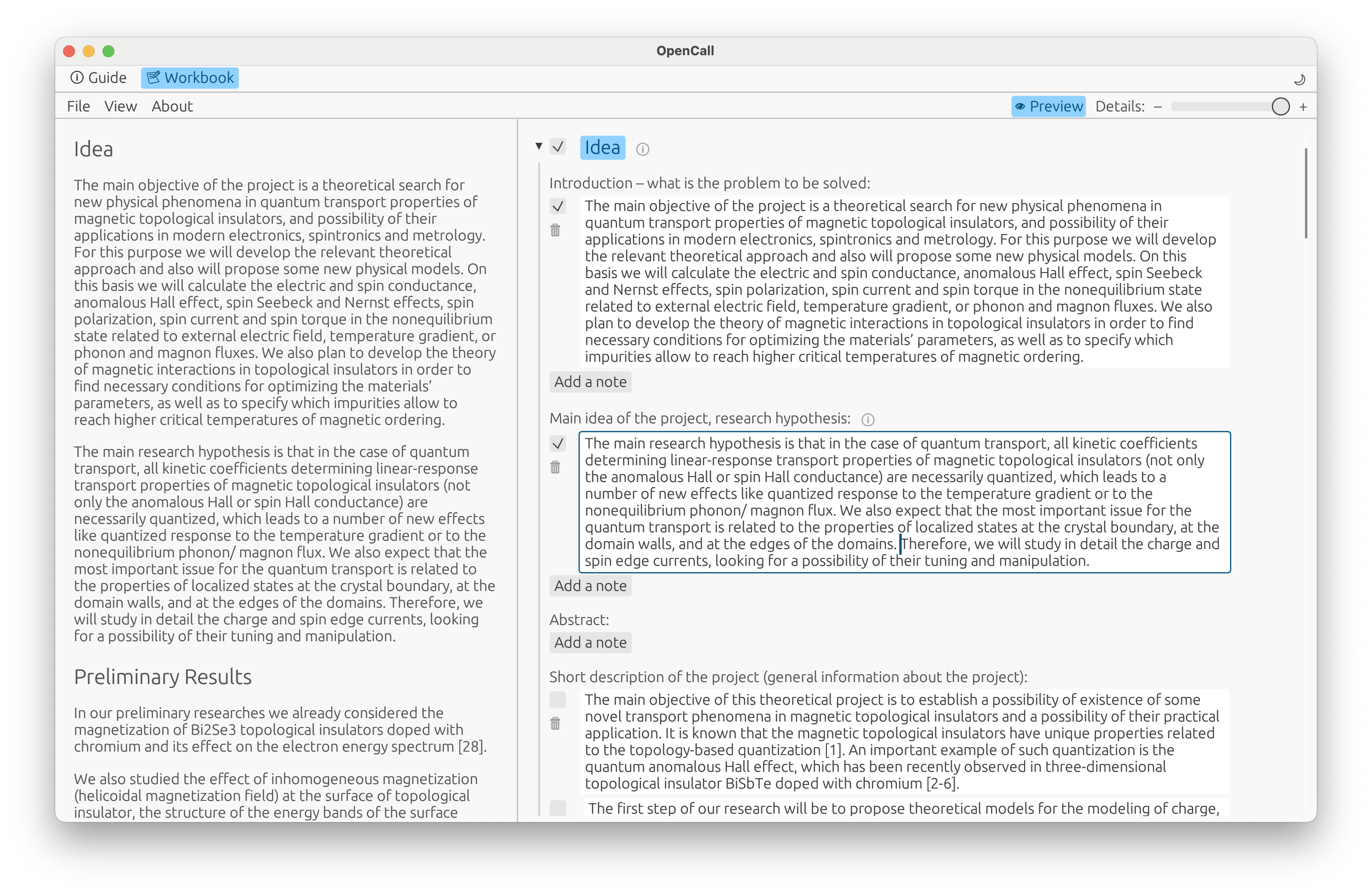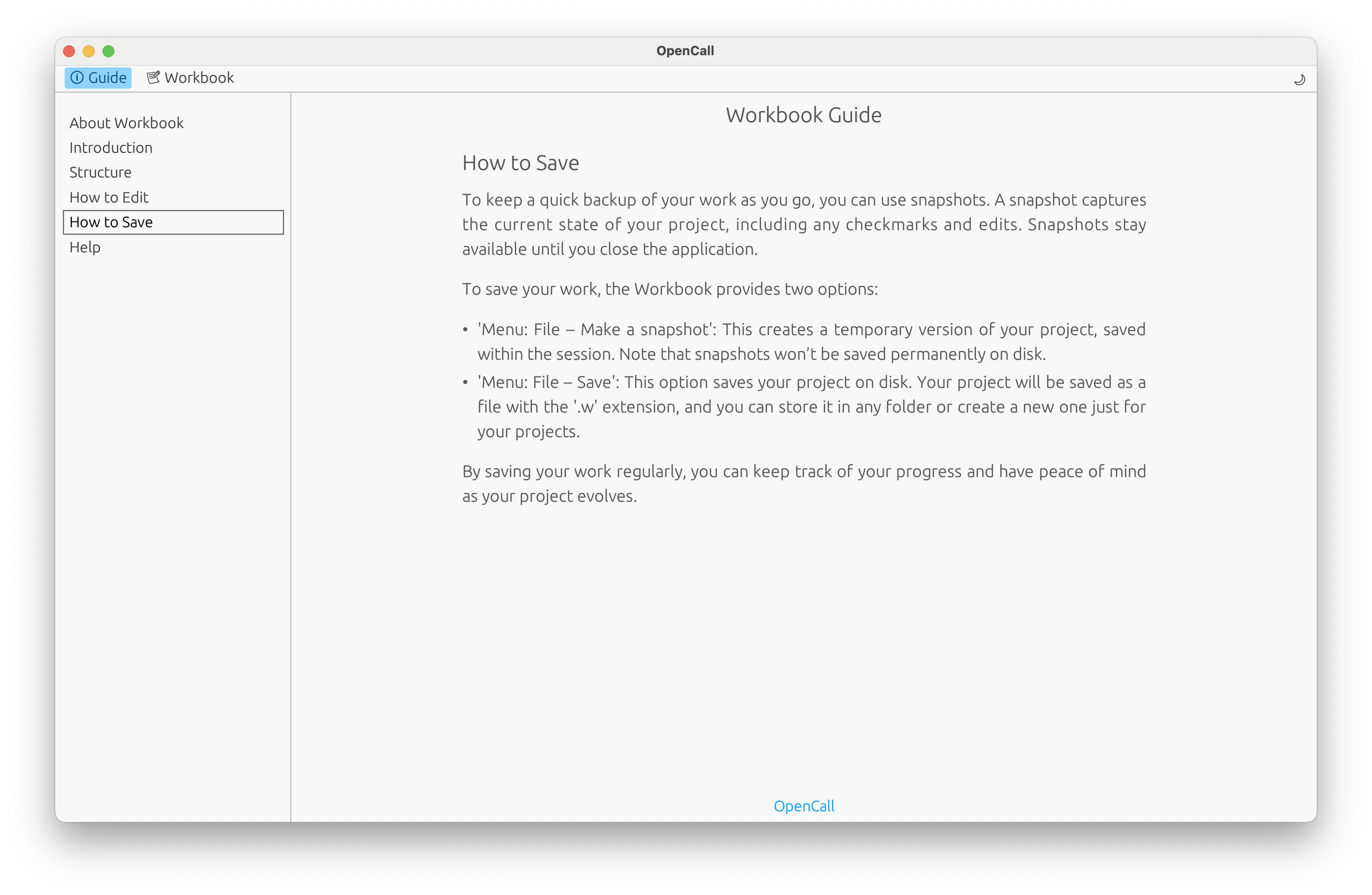Prof. dr. Vitalii Dugaev, Rzeszów University of Technology, Poland
This application helps discuss project ideas and build well-coordinated partnerships during the early stages of project preparation.It’s a very useful tool for preparing project proposals. I especially recommend it to young researchers who may lack experience in writing grant applications. Experienced scientists can benefit too, as it offers a more organized approach to managing every stage of project preparation, finding partners, and communicating effectively with collaborators.
As a university professor, I strongly recommend it to graduate students and my young collaborators.